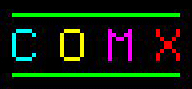
FLOPPY
FIRST FLOPPY CARD
As I finished up the USB card for the Super Board (/superboard.html) I asked Marcel about the COMX floppy interface card. He said he had two but was pretty sure they were broken. I asked if he would be willing to lend one to me so I could trace it out and draw a schematic for it. I offered to repair the board if he was okay sending it to me. He agreed, and shipped it a to me a few days later.


I received the floppy card from Marcel. It was missing the floppy drive controller chip, EPROM and one other chip. The board also had been worked on and had a few broken traces.


I ordered a few WD1770 drive controller chips off eBay and replaced the one missing on the card. I erased a 2764 EPROM and burned the code into it. The hex code was available in the Emma 02 emulator (http://www.emma02.hobby-site.com/index.html). Using pictures of the floppy card, I identified the missing chip. It was a 40174 chip. I fixed all the broken traces I could find.
I installed the floppy card into the COMX expansion port and powered it up. I checked to see if the oscillator was running, it was not. I took the board out of the COMX and found another broken trace. I repaired it and the oscillator was now working.
The only floppy drive I had at the time was a Newtronics 1.2Meg 5 1/2". I hooked it to the card, put the card in the COMX and powered up. I issued a 'DOS' command. The drive spun up but returned a "SECTOR READ OR WRITE ERROR".

I did some more research and found that the floppy card would only work with a 360K drive. I bought a Tandon TM-100-2A - 360K, full height drive off eBay. It did not work. I ordered a total of six different floppy drives off eBay hoping to find one that would work. None of them worked. Their motors would spin but I heard no head movement. The one that I had the most success with was a Tandon 100. This was the drive used in the original 5150 IBM PC. By success I mean the COMX diskette 'INIT' program could access this drive's heads. The other drives I tried only activated their motor and the LED.
When I ran the 'INIT' program (available with the Emma 02 emulator) and entered all the requested information (sides, density, tracks and label), the drive would start to spin and light the drive's LED. I could hear the drive's heads moving as the screen indicated that a track was being written. The verify stage of 'INIT' indicated that all tracks were 'OK'.
However, when I tried to do a 'DOS CAT', no data was read. The disk appears unformatted.

I went back to tracing out the circuit and drawing up a schematic. I completed the schematic but since there was still a problem with the floppy card, I didn't try to build one. I decided to put the floppy card away for a while.
SECOND FLOPPY CARD
While I was working on the Rev 2 Super Board hardware (/superboard.html), I asked Marcel if I could borrow his COMX printer card and second floppy card. Marcel sent them to me. This floppy card was also missing the drive controller chip. Marcel told me that they
(F&M: http://www.emma02.hobby-site.com/comx_fandm.htm)
used the drive controllers in another project and that their whereabouts were unknown.
They sat for a while as I worked on the Super Board hardware. With that complete, I started working on the floppy card again.
Using the floppy card schematic in the back of the COMX "Technical Dos Manual" (available with the COMX-Club website:http://www.comxclub.hobby-site.com/COMX-Club.htm) and the one I drew up, I ohmed out both floppy cards. Both matched the schematic I drew, so I knew something else was going on. Marcel asked Dennis for model information for the floppy drive he had.
He responded with two pictures indicating that the original was an Epson SD521.
I found an Epson SD521L floppy drive on eBay, so I bought it to have the best chance of success.
Dennis was kind enough the make a COMX master utilities diskette to help with testing. He mailed it directly to me. At least now I have a known working diskette to test with.
When Dennis' diskette arrived, I connected it to the floppy card and installed it in the COMX. I inserted Dennis' diskette and issued a 'DOS CAT'. This drive was able to read the disk! Marcel's second floppy card worked fine installed in the COMX expansion port.

I did some testing with the other floppy drives I bought previously.
The Epson SD521L is a half-height, 5 1/4", 360K, drive. It is what I have been using since I received Dennis' diskette and it performs great. I haven't had any issues with it so far.
The Tandon TM-100-2A, full-height, 5 1/4", 360K, drive also seems to work fine now that I have a working master disk. The only complaint would be it is big and bulky.
The Newtronics 1.2Meg 5 1/4" drive would not read anything off the master disk.
- These are the 360K floppy drives that I tested that are known to work:
- - EPSON SD521L - 360K, 1/2 height
- - FUJITA M2551A08 - 360K, 1/2 height
- - PANASONIC JU-455-7 - 360K, 1/2 height
- - TANDON TM-100-2A - 360K, Full height
TESTING IN THE SUPER BOARD
With the success of the floppy card working in the COMX, I installed the Super Board and into that the floppy card. I powered up, and issued a 'DOS CAT'. Nothing but a 'SECTOR READ OR WRITE ERROR'.
I found that I had EF4 connected all the time on the Super Board, even when it was not selected. This caused the DOS software to never get a signal from the floppy card. To test this, I cut the EF4 line on the Super Board and the floppy started working. I made two cuts and two jumps on the Super Board and the floppy problem was solved.

FIRST FLOPPY CARD (again)
Now that the second floppy card was working, I turned my attention to the first card Marcel had sent me. It still did not work, even with known good drives and a good diskette.
With the second card it was easy to poke around with my oscilloscope and find any signals that looked different. After a bit of tracing, it turns out one of the chips I had previously replaced, a 7438 (F16), was bad. F16 controls 'side select', 'write data', 'step' and 'direction'. I scoped each pin going to the floppy drive and I noticed that the outputs from this chip always stayed the same, even though the inputs looked correct.
I replaced F16 with another 7438. I saw that the outputs now looked correct. I placed it in the COMX's expansion port directly, installed a floppy cable and drive. I was able to issue all the DOS commands with the expected results. I formatted a new disk, wrote to and read from the diskette. I used this card to do a disk copy of the master disk I made. This worked perfectly.

It doesn't happen often, but sometimes a chip is internally bad even though it is brand new. Either way, I had both floppy cards working. I told Marcel I had them both working.
BUILDING MY OWN FLOPPY CARD
Now that I knew the schematic I drew was correct, thanks to all the tracing, I decided to build one for myself. Using the real PCB as a reference, I laid out a PCB.

I verified that it matched the schematic, so I placed an order.
Here is what it looks like:

Here it is built:

Here is a picture of one of Marcel's original floppy cards and the one I built for comparison.

DUAL DRIVES
The COMX floppy card can have two floppy drives connected at the same time, Drive1 and Drive2.
Using the board I had put together, I attempted to make a disk to disk copy of the utility diskette Dennis had made for me. The cable I was using was a standard PC floppy cable which has a twist between the two floppy connectors. This cable did not work. After some testing I figured out that the COMX used a straight through cable, so I modified mine. This worked!

I was able to make a duplicate of the utility diskette. I tested the diskette just created with both of Marcel's floppy cards. It worked with both with no issue.

The floppy card I had built worked fine.
The last thing I did regarding floppies was to purchase a couple external 5 1/2" drive enclosures off eBay.

I used two Zenith ZA-180-54 enclosures. Here is what my setup looks like:

Thank you for reading this. I hope you found it interesting.
ED